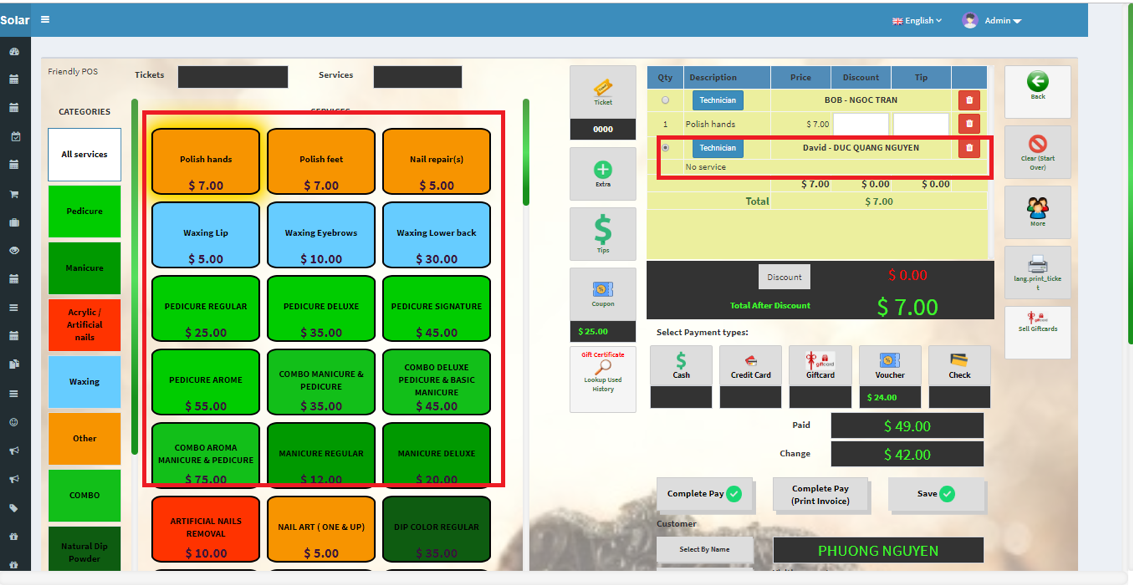Step 1: go to Friendly POS choose customer need to make payment
Step 2: select “more” tile at the right edge (as in the picture)
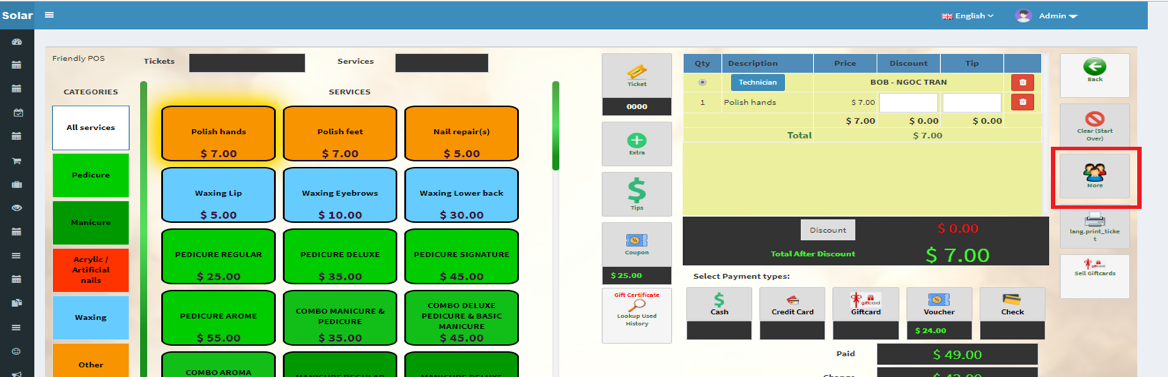
Step 3: select second employee that had served for that customer
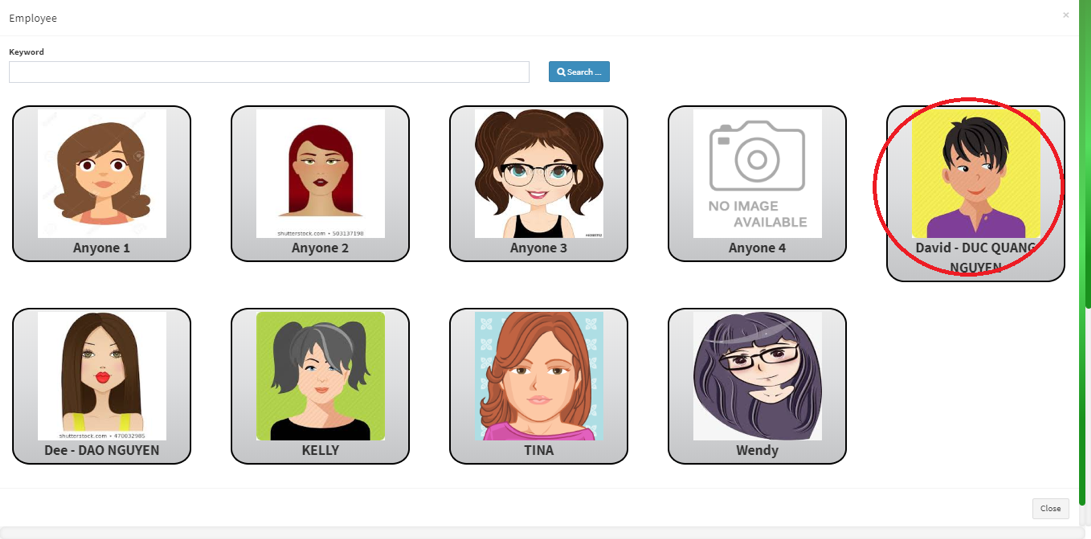
Step 4: Select services that customer had been served by David